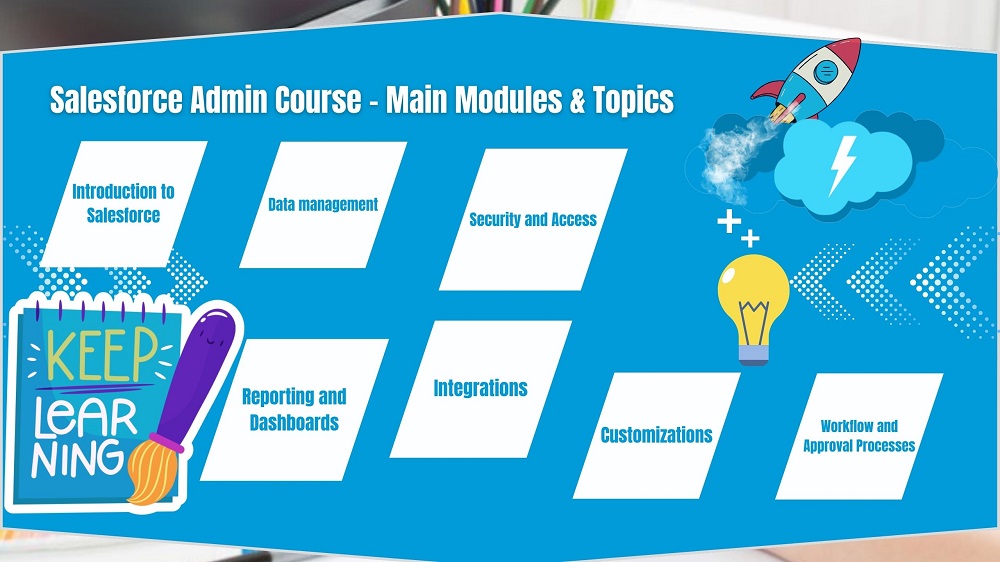A comprehensive Salesforce administration course will cover a wide range of topics. Typical Salesforce admin topics include data management, security, access, workflow, approvals, customizations, reporting and integrations with other tools. Below we explain some of the modules and what they contain:
Introduction to Salesforce: In this section, you’ll learn about Salesforce’s fundamentals, including its features and functionalities and how to use its user interface.
Data management: You will learn lot of things like establishing custom fields, importing and exporting data in Salesforce.
Security and Access: In this module, students shall learn about access control, how to manage user accounts, define user roles and profiles as well as putting security precautions in place including field-level security and sharing guidelines. It also discusses how to regulate access to Salesforce data.
Customizations: Learn how to customize Salesforce in order to meet the needs of your organization. There are seveal things that will be discussed in this section, such as, creating custom objects, custom fields, and custom page layouts.
Workflow and Approval Processes: You will learn how to automate business processes in Salesforce using workflow rules and approval processes.
Reporting and Dashboards: Learn all about customizing reports and dashboards in Salesforce to analyze data.
Integrations: To derive maximum usability, it is important to integrate Salesforce with other applications and platforms, including using APIs and third-party integrations.
This is a small list of the different types of topics that will be covered in a Salesforce admin course. The course content and level of depth will depend on a variety of factors, such as whether the administration course is for beginners, intermediate level students or advanced learners.