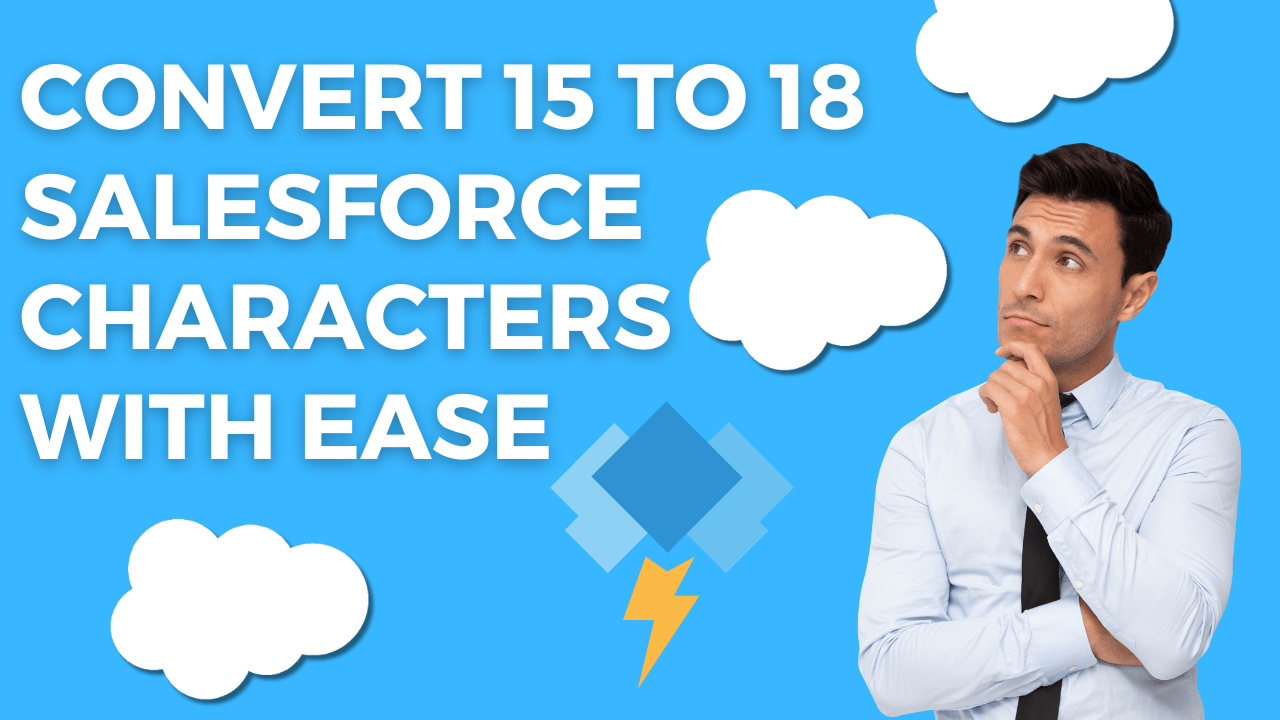In the realm of Salesforce data management, precision and accuracy are paramount. Whether you’re an experienced Salesforce administrator or just diving into the world of Salesforce data, you’ve likely encountered the challenge of working with Salesforce IDs. These unique identifiers, known for their 15-character format, play a vital role in maintaining data integrity. However, for certain operations, you may need to convert these IDs into their 18-character counterparts. Enter the “15 to 18 Salesforce” converter, a crucial tool for anyone working with Salesforce data.
Understanding Salesforce IDs
Salesforce IDs are alphanumeric strings used to identify records within the Salesforce platform. They are case-sensitive and come in two formats: 15-character Salesforce IDs and 18-character Salesforce IDs. The 15-character Salesforce IDs are the most commonly used and recognized format. However, Salesforce also provides 18-character Salesforce IDs for added versatility and security.
Why Convert 15 to 18 Salesforce Characters?
While most Salesforce operations can be performed using 15-character Salesforce IDs, there are scenarios where the 18-character Salesforce ID format becomes essential. For example, when dealing with data loads or integrations that involve multiple environments, such as sandbox and production, using the 18-character Salesforce IDs ensures that records are correctly identified and associated across different Salesforce environments.
The 18-character Salesforce ID includes an additional three characters that help make it unique across all Salesforce instances. This is particularly important when data needs to be transferred, migrated, or synchronized between different Salesforce environments. Ensuring that records are correctly linked is crucial for maintaining data consistency and accuracy.
Admin Booster’s “15 to 18 Salesforce” Converter
For Salesforce administrators and data professionals, the task of converting Salesforce IDs from “15 to 18 Salesforce” characters can be time-consuming and error-prone if done manually. Thankfully, tools like Admin Booster’s “15 to 18 Salesforce” converter come to the rescue. This online tool simplifies the conversion process, making it quick and hassle-free.
Here’s how it works:
- Input Your 15-Character Salesforce ID: Simply paste your 15-character Salesforce ID into the tool.
- Click “Convert”: With a single click, the tool generates the corresponding 18-character Salesforce ID.
- Copy and Use: The converted Salesforce ID is displayed, ready to be copied and used in your data loading or integration processes.
Admin Booster’s “15 to 18 Salesforce” converter is a valuable addition to your Salesforce toolkit, streamlining the data management process and reducing the risk of errors associated with manual Salesforce ID conversion. Furthermore, you can access complete salesforce Administrator certification course online on this page
Conclusion
In the world of Salesforce data management, precision and efficiency are key. Converting Salesforce IDs from “15 to 18 Salesforce” characters is a fundamental step in ensuring data accuracy during data loads and integrations. Admin Booster’s “15 to 18 Salesforce” converter simplifies this process, allowing Salesforce professionals to perform their tasks with confidence and accuracy.
As you navigate the complexities of Salesforce data management, remember that the right tools can make all the difference. With Admin Booster’s “15 to 18 Salesforce” converter, you’re one step closer to achieving seamless data operations and maintaining the highest standards of data quality.